Handling Events
CodeWorld uses a single function to handle all events. An Event can
represent mouse actions, key actions, and even time passing.
In general you use activityOf, which is like Racket’s big-bang. You provide:
- a starting value (“the initial model”);
- an event handling function; and
- a “draw handler” that creates the picture that you see.
Important Note: your handler function needs a default case that does not change the model when an unanticipated event happens.
Example Code
- A number on the screen shows how much time has elapsed. (Code.)
- A circle increases in radius as time
passes. This example shows how
to handle all of the common different types of events.
- Click to set the radius so the mouse is on the circle.
- Hitting the “R” key sets the radius to 1.0.
- Hitting the “T” key sets the radius to 9.0.
- Hitting any other key resets to the initial radius (5.0).
- The radius of the circle grows at a rate of one unit per second.
Exercises
-
Modify the number on the screen animation (above) so that a radius 2 solid red circle moves on the line from (-10,-4) to (10,7) as time passes. Use the x coordinate as the game state.
-
Create ten 2x2 outlined rectangles spread out along the x-axis. Start out with the leftmost one highlighted. Move the highlighting left and right using the keys “A” and “D”. The game state should be a number telling you which rectangle is highlighted. YouTube: Square on a Line.
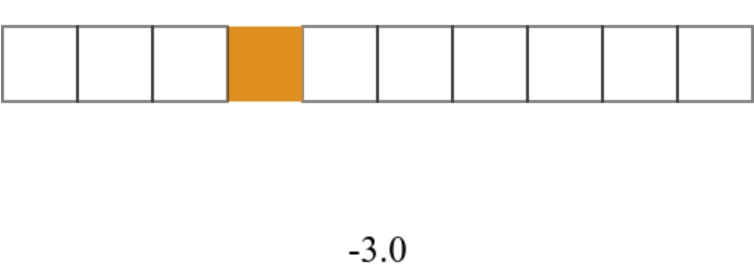
-
See the futher exercises for more complex projects.