WeScheme
WeScheme is a browser-based version of Racket. It works well for at least the first semester of Intermediate Computer Science.
Special notes for WeScheme users
You can use WeScheme if you cannot install DrRacket. For example, if you have a Chromebook for your home computer.
There are a few differences:
-
Omit the
(require picturing-programs)line. -
Instead of copy and pasting in a picture, you need to copy the link for the image and use
bitmap/urllike this:(bitmap/url "https://www.what-dog.net/Images/faces2/main004.jpg") -
(Chapter 1) Use the Chapter 1 WeScheme starter code.
-
(Chapter 3) Use the Chapter 3 WeScheme starter code.
-
(Chapter 6) Inside
big-bangyou need to use the phraseto-drawinstead ofon-drawthat we use in DrRacket.(define (draw-handler model) (overlay model (empty-scene 300 200))) (define (tick-handler model) (scale 1.01 model)) (big-bang (circle 10 "solid" "green") (on-tick tick-handler) (to-draw draw-handler)) -
(Chapters 7 and 15) Use the Chapter 7 WeScheme starter code.
Google Docs Backups
Many students keep “backups” of their work by copy and pasting it into Google Docs. That is fine. If you intend to write code in Google Docs, you need to turn off smart quotes. (Click to enlarge.)
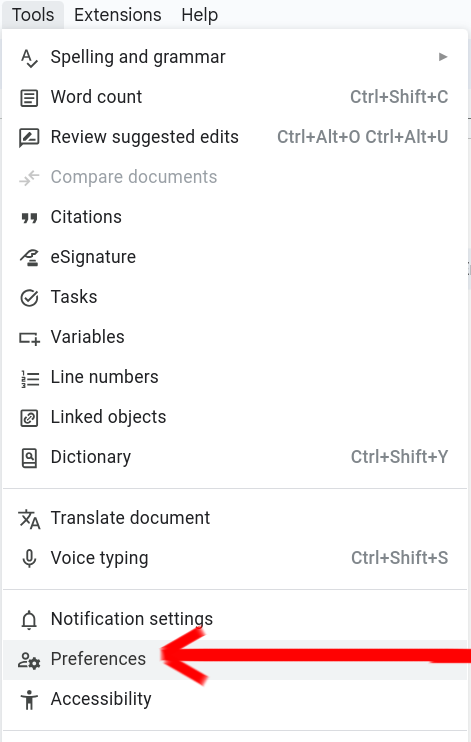
|
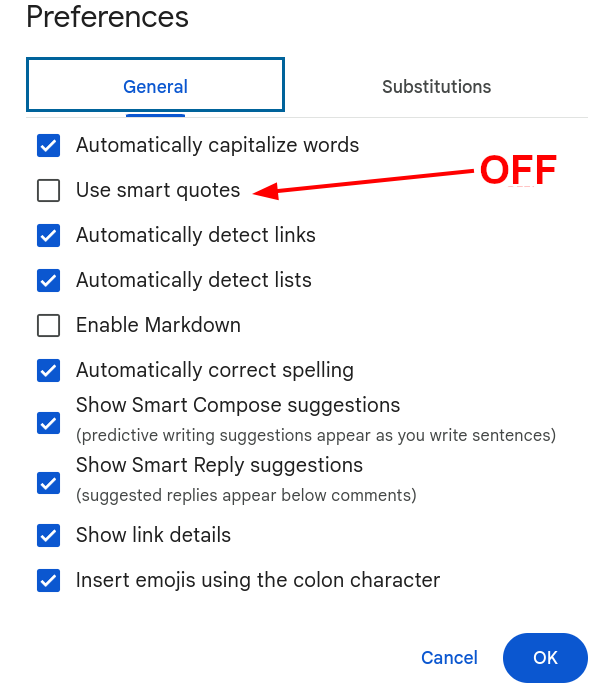
|