Description
Drawings of the game and an explanation of actions.
- A duck moves horizontally across the screen.
- You can control the direction of the duck (left/right) with the A and D keys.
- When the duck hits the edge of the screen, it changes direction.
- A turret sits at the bottom of the screen and can move horizontally, controlled by left/right arrows.
- A bullet can be fired vertically using the space bar.
- When the duck is hit, it changes direction.
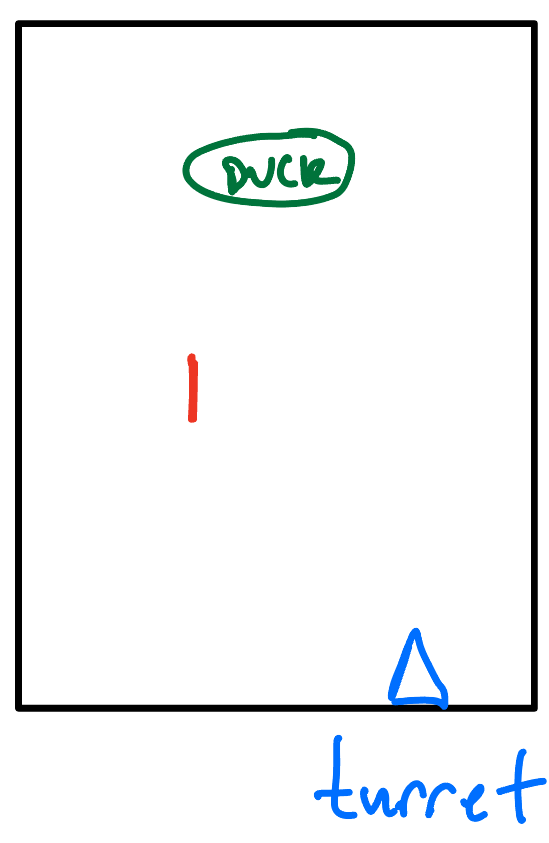
Enhancements
- Graphic for duck changes when hit.
- Duck begins close (near the turret) and moves higher every time it is hit.
- Track the number of hits and misses.
Notes
Using key=? to compare keys is highly recommended!